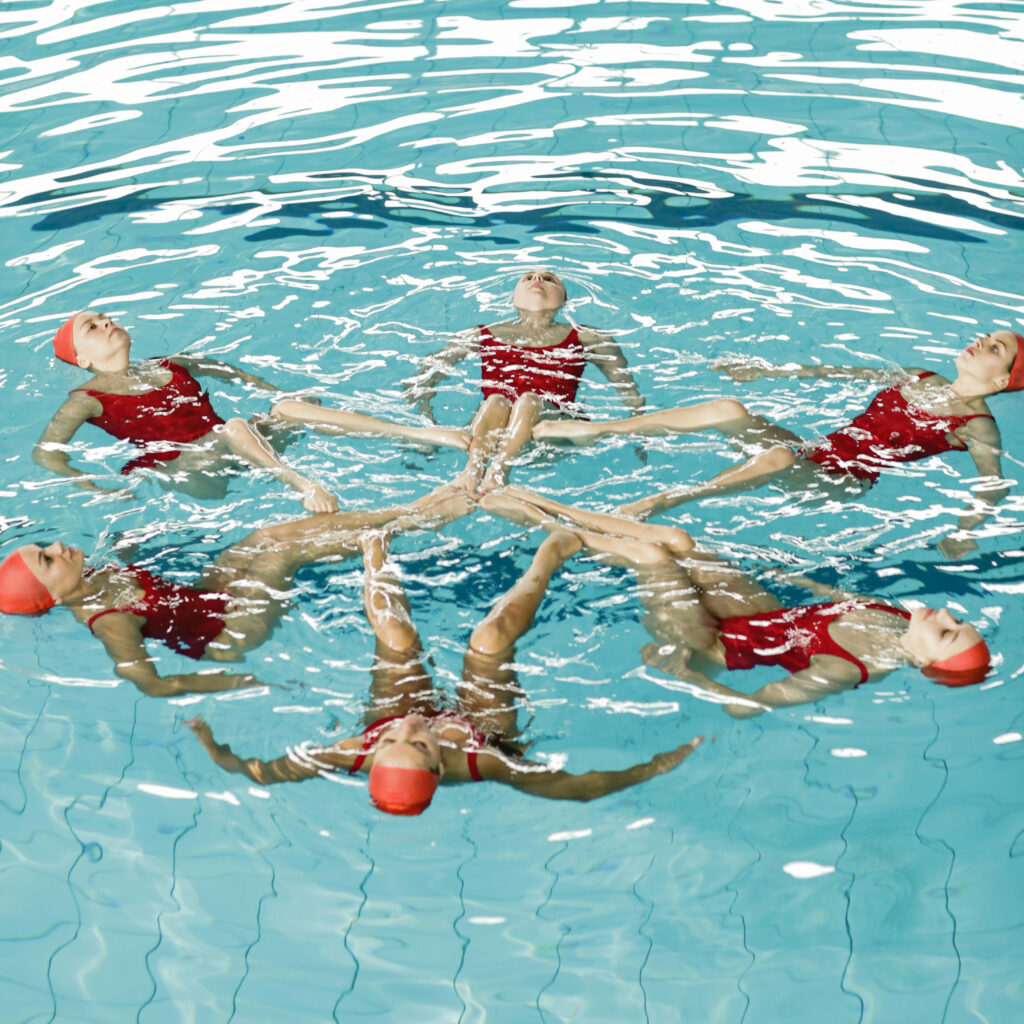“What I need is a list of specific unknown problems we will encounter…”
Planning the Project
Project workers face a difficult challenge: they have to create schedules that will never be correct. Task deadlines can only be met if they have lots of safety time built in, in order to accommodate resource bottlenecks, other projects, meetings, and fumbled handoffs. And people know that if the safety time isn’t fully used, they’ll be held accountable to shorter durations next time. When you translate that to a project, team members must either commit to an impossible schedule and miss the deadlines; or commit to a significant amount of safety time, which at best will be used up.
A ProChain schedule explicitly accounts for the fact that a project with limited resources will take longer. It eliminates deadlines, instead allowing for ranges of times for task completion. It aggregates those time ranges to create a “project buffer” or “landing zone,” making the uncertainty explicit and manageable. It also calculates where people really need to focus, the “priority tasks” or “critical chain” tasks. This allows teams to preserve safety time and meet or exceed commitment dates.
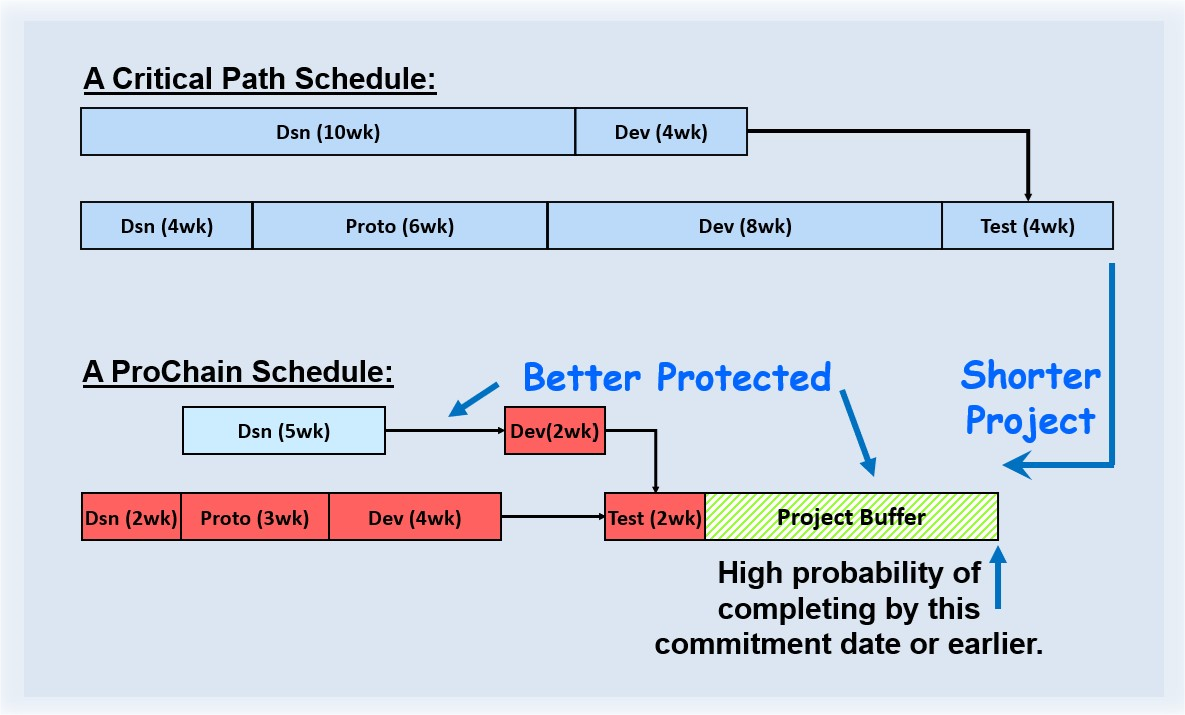
Key Terms:
Project Buffer: Safety time protecting the completion of the project. AKA the “landing zone” because it indicates the expected range of completion dates. Used with the Fever Chart for feedback during execution.
Fever Chart: Shows project status. Tracks the rate of buffer consumption against the rate of project completion.
Buffer consumption: Buffers are “consumed” when tasks take longer than desired. Buffer consumption provides insights into project status.
Advancing the Project
Projects complete faster when all team members run a “Relay Race,” meaning they Prioritize, Focus, and Finish. When working high-priority tasks, take extra measures to focus and reduce multitasking and interruptions. A one-day delay on a priority task is a one-day delay of the project.
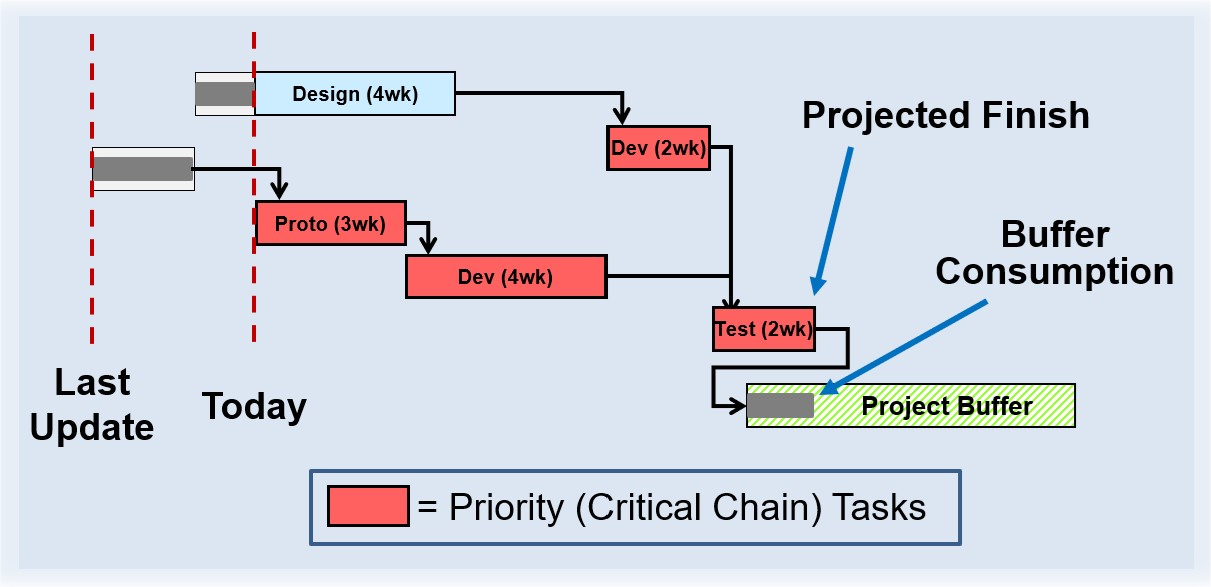
To stay aligned, team members update their progress weekly, reporting days remaining for tasks in progress. Then the ProChain software calculates three metrics:
- Revised projected task times
- Updated task priorities
- The resulting buffer consumption
When someone is working on a priority task, they may be exempt from all but the most essential meetings, extra duties, and interruptions.
The Progress Loop
This cycle shows how to deliver your projects rapidly and reliably. Team Alignment starts by sharing ownership of the schedule, building credibility across your team even in the face of uncertainty. The team shares priorities coming from the schedule. That allows them to focus on the top priority tasks, minimizing multitasking and handing off quality work: Prioritize, Focus, and Finish. When tasks are completed, or at least weekly, team members update the tasks so the schedule remains an accurate picture of the work going forward. The Project Manager then analyzes the fever chart and the priority tasks to see how delays can be avoided and acceleration opportunities seized, while assigning work as appropriate. The current status and plans going forward are shared and discussed among the team in the weekly Progress Meeting. The team leaves the meeting with a shared understanding of priorities and actions required to deliver the project rapidly and reliably.
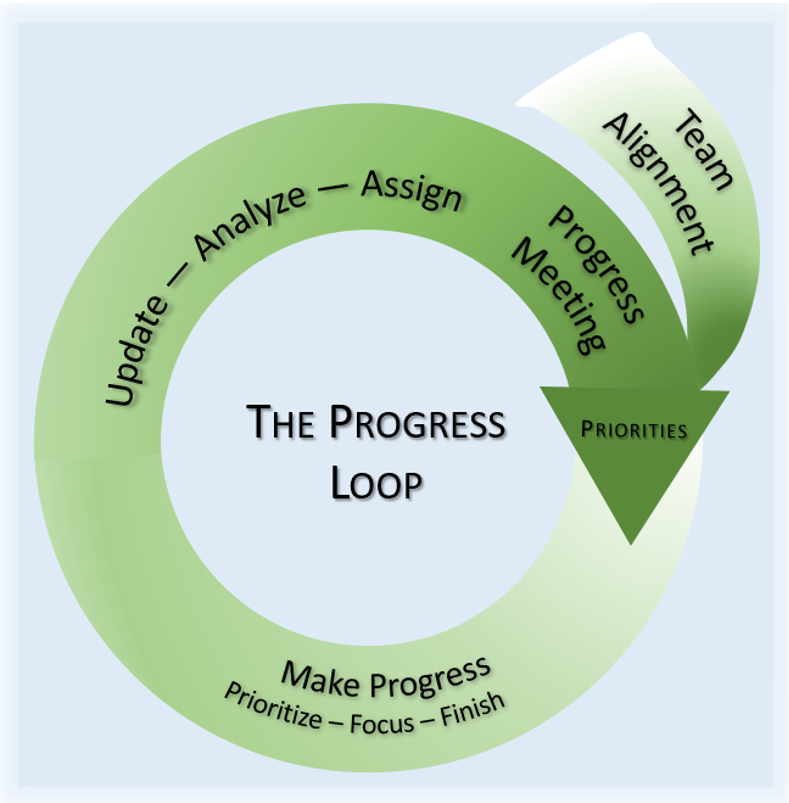
Key Terms, Cont:
Prioritize, Focus, and Finish: Think of a relay race — know your priority, work your priority, hand off a high quality deliverable.
Priority Tasks: These are the tasks on the longest chain to project completion, considering both task and resource dependencies. (Not simply the tasks whose manager is yelling the loudest…) Also known as the Critical Chain.
Projected Start/Finish: The current optimistic estimate of when a task will be worked.
Criticality: A measure of a task’s impact on the project completion. Priority tasks are those with the lowest Criticality value.
Other terms you may hear:
Focus duration: Time estimate based on a stretch goal.
Low-risk duration: Time estimated based on a high confidence delivery timing.
Multitasking: Interrupting one task to work on another. This loses the time required to switch tasks, pushes out the completion of the first task, and often decreases quality.
Working to Priorities
Whenever top priority tasks are delayed or accelerated, they change the status of the project buffer. Knowing the Criticality allows team members to make informed decisions about how to use their time to best support rapid and reliable project completion.
Buffer Management with the Fever Chart
A project buffer serves two purposes. One is to protect a project commitment from the uncertainties that invariably hit; the other is to provide feedback as to whether task delays require action or mere observation. Buffers are “consumed” when tasks that feed them take longer than their “stretch” or “focus” durations.
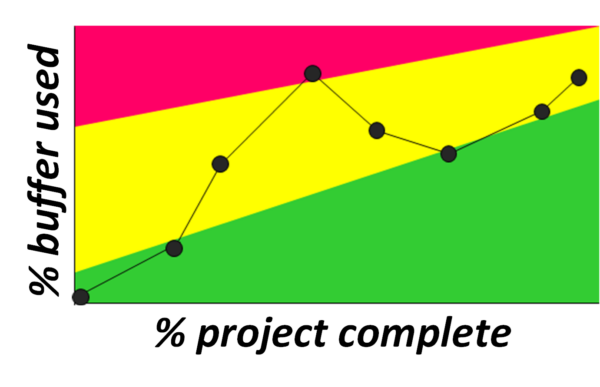
A project’s fever chart tracks the rate of buffer consumption against the rate of project completion. Unsustainably high rates of buffer consumption show up in the red zone of the fever chart and indicate a threat to completing the project by the end of the landing zone.